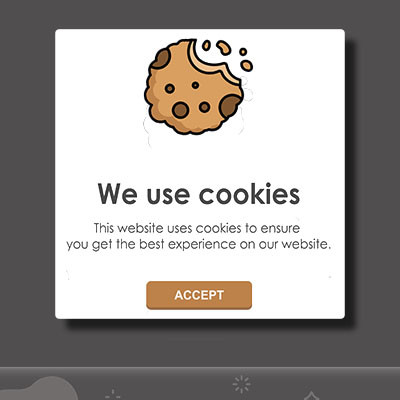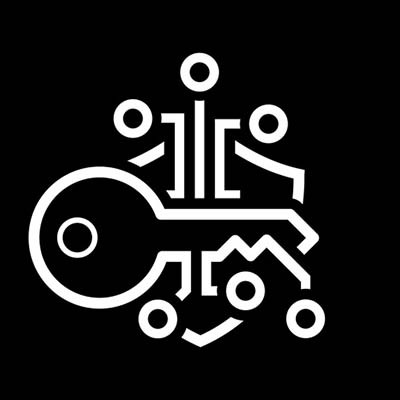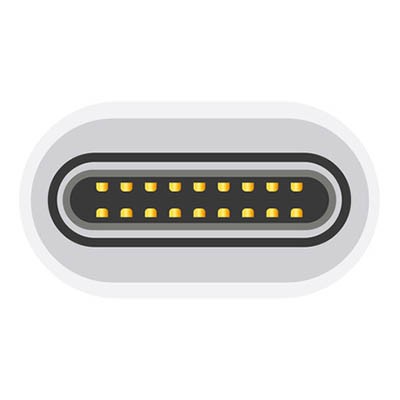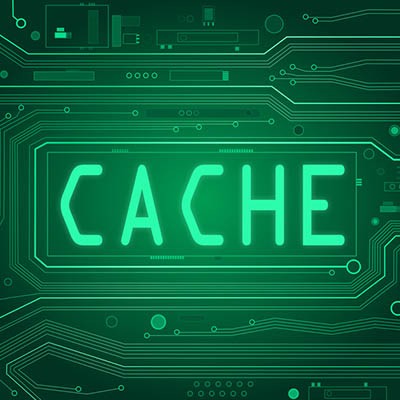Global Tech Solutions Blog
For computer enthusiasts one of the major questions has always been Mac vs. PC. Most people prefer one over the other, while some are fine using either. The problem with having two popular non-compatible computer systems is that they each use proprietary file types. For documents, the answer was developed by Adobe: the PDF. Today, we’ll take a look at Portable Document Format.
Your server room may be somewhat intimidating to consider. Wires everywhere, mechanical boxes that just sit there, lights blinking intermittently, and the distinct feeling that you probably shouldn’t touch anything - not even a proxy server, whatever that is. However, to help you get to know your tech, the proxy server is exactly what we discuss below!
You see the term “social media” thrown around all the time, but what does it mean for both individual users and whole businesses? Organizations that understand the importance of social media have a unique advantage over other businesses in the same industry, be it a way to attract more consumers or a way to protect against common security threats that find their home on these websites.
Security is a necessity. Every technology professional will tell you this, but in an age where employees are taking information on the go, it’s trickier than it’s ever been before. Encryption is one of the ways that businesses are attempting to shore up their security, but this also requires having an encryption key. This week’s technology term is all about encryption, as well as how encryption keys protect your business’ data.
If you are trying to identify a specific issue with your PC, it can be difficult to do so due to the fact that there are so many moving parts in an operating system. Still, you want a secure way to find the problem and diagnose it. Thankfully, Safe Mode allows you to take a look at your computer in its most basic form to see what the root of the issue is.
Marketing is increasingly critical to a business’ success, especially when it comes to the use of content as an impressions generator. This makes it all the more important for your content to be well organized and managed. Here, we’ll go over a few options you have as far as content management systems are concerned, and how they make maintaining your content strategy that much simpler.
If you hang out around technology professionals for any period of time, chances are that you’ve heard the word “cache” used before. The word, pronounced cash, is usually heard in the phrase, “clear the cache,” but if you don’t know what this phrase means, how can you benefit from it? Since this week’s tech term is “cache,” let’s get into the details.
It seems like everywhere you go, you can see a Chromebook. These specialty laptops have a few features that make them highly desirable in some circumstances, and poorly suited to others. Seeing as ‘Chromebook’ is our Tech Term for this week, why not take a few moments and examine them a little closer?
Most computer users know of the hard drive, but how many actually know what it does? Depending on who you ask, you’ll get different degrees of answers. It’s rare that you’ll encounter the ordinary person who knows what the hard drive is, as well as how it works or what it does. This week’s tech term is the hard drive, so let’s dig in.
The more that people depend on mobile devices and portable computers to get work done, the more businesses have to consider how to manage their organization’s wireless network. The router is the piece of hardware that makes the wireless network possible. Today, we will talk a little bit about the router and how its configuration can dictate the strength, reliability, and security of your business’ wireless network.
During your time around computers, chances are high that you’ve heard the phrase “plain text” and the acronym “HTML” tossed around when it comes to your email. If you aren’t sure what these statements refer to, we’re here to help. Today, we’ll examine both HTML and plain text to produce a better understanding of these tech terms.