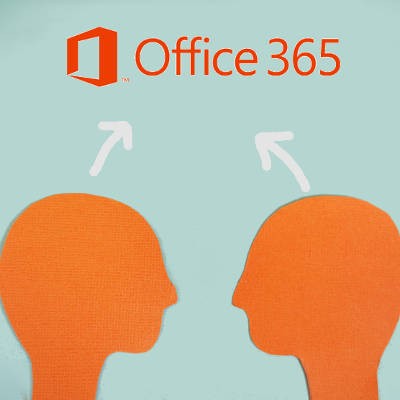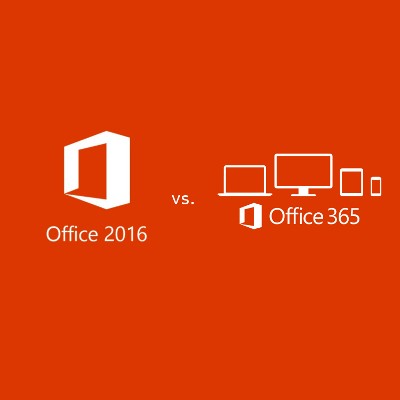We know you don’t need to be reminded that the administrative part of your job is one of the more unpleasant bits, at least one of the more boring parts of your work. One task that is particularly dull is creating different folders for all your employees, projects, and organizational needs. Microsoft Excel, however, makes it much easier to handle this mundane task—and you’ll feel like a pro for using it in this way.
Global Tech Solutions Blog
Just under its surface, Microsoft Excel offers a massive variety of functions and features…far more than we could ever realistically cover in this blog. However, there are a few that stand out as relatively essential, particularly to businesses. Let’s go through these functions, starting with how to use them.
If you’re trying to share an idea in a presentation, adding a brief video clip can make it very simple to communicate with your audience. With this in mind, it is quite helpful that Microsoft PowerPoint makes it simple to embed a YouTube video directly into your presentation, whether you’re using PowerPoint 365 or PowerPoint 2016.
With today’s software solutions, the fact that collaboration is possible has helped many business processes move more efficiently. Despite this, there is also the potential for these solutions to contribute to confusion within your business. Take, for instance, changes people make in Microsoft Excel. Fortunately, Excel offers a means for you to track changes made.
Microsoft Office is the most common productivity suite in the world, and it’s for a good reason. One of the biggest reasons for this is that they routinely update the applications with great features. Office 2019 is one of the biggest improvements that Microsoft has made, and it features several apps that make the modern office work.
Chances are, during your time running a business, you’ve thought at least a little bit about how best to distribute Microsoft Office software to your employees. Of course, the answer is never the same, so we recommend taking a look at what some of the options are before making your choice. In particular, we think the decision between Microsoft Office 2019 and Microsoft Office 365 will be an important one to address.
As useful as a spreadsheet can be to convey information, they can be a little drab and disengaging if the full capabilities of Microsoft Excel aren’t understood and leveraged. For today’s tip, we’ll go over a few little-known and underutilized features that can help you create spreadsheets with both more style, and more utility.
Have you ever been working on writing a blog article or trying your hand at a formal proposal letter and wondered if your writing was appropriate for your audience? You’re not alone. The readability of a document is such a concern for people that Microsoft Word added a feature that will automatically calculate a document’s readability using the Flesch Reading Ease formula and tells approximate reading level using the famous Flesch-Kincaid Grade Level scale.
As one would expect, a business will run a lot more smoothly when its employees have the resources to work cohesively toward a common goal. This is why collaborative solutions are becoming a staple in many office environments. Today, we’ll examine how one of these solutions, Microsoft Office 365, can help a workforce to achieve its goals.
Regardless of what type of organization you run, there is always a need for a word processor, spreadsheet software, and email solution. You might already take advantage of Microsoft Office, but do you take advantage of the subscription service (Office 365), or do you purchase the software licenses outright?