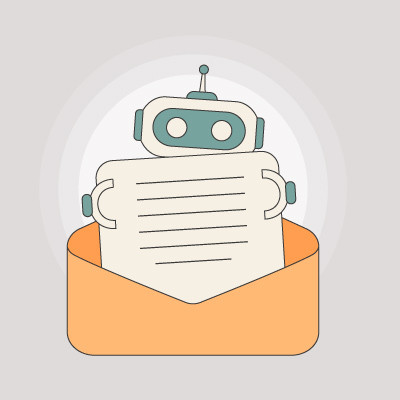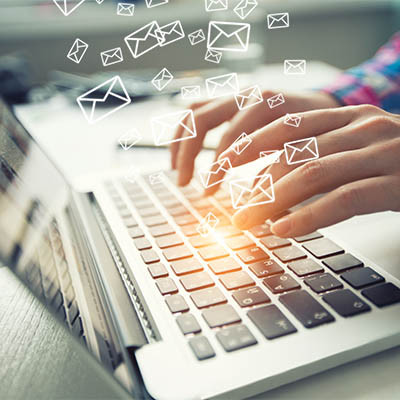It is common to spend more time discussing tasks than actually completing them. Consider how many email threads you have managed recently that consisted entirely of back-and-forth volleys about logistics. This constant chatter regarding meeting windows, calendar availability, and repetitive explanations creates significant administrative friction. It is a drain on your energy and a major waste of your professional hours.
We are exploring three specific strategies to automate your communication and scheduling so you can finally focus on your core work.