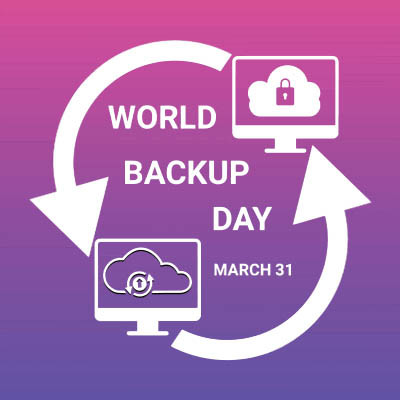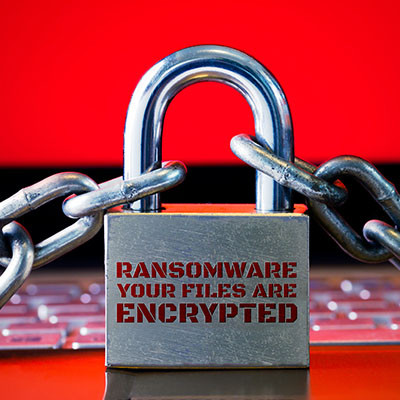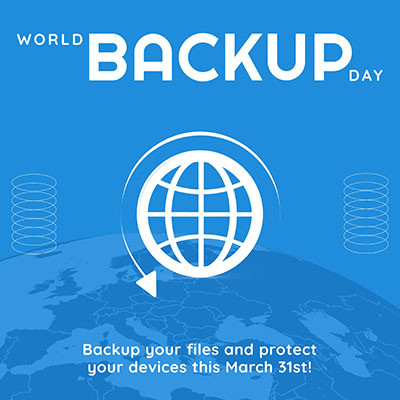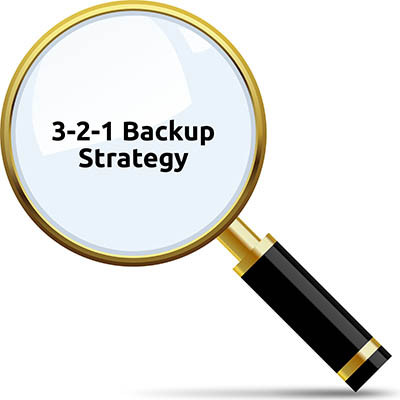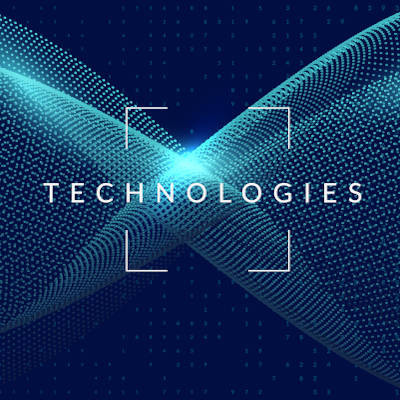Some of the hardest cybersecurity lessons are only learned after the fact. Whether it’s a data breach caused by poor security practices or simple human error, the end result is the same: a loss of time, money, and reputation. You can learn these simple security lessons now and save yourself a lot of hurt along the way.
Global Tech Solutions Blog
Healthcare technology is changing, and changing fast. Even beyond your typical concerns like data security and operational efficiency, healthcare IT faces unique challenges specific to the industry. Today, we want to cover some of the best practices that healthcare organizations should follow in regards to their IT. We’ll explore topics such as patient trust, legal compliance, and so much more.
There are a lot of ways that a business’ data is at risk. Hackers can inundate your network with malware, some kind of natural disaster can befall your place of business, you could be the victim of sabotage, or someone who works for you can just mistakenly delete a critical file. With so much risk, it’s a good idea to have a comprehensive backup and recovery plan in place so you have access to a copy of your data should any of these unfortunate situations come up.
Whether it’s a hard drive failure, a cyberattack, or just plain bad luck, losing data is a constant risk. Businesses and individuals alike suffer from data loss every day, and unfortunately, technology doesn’t always come with a safety net. Without a backup, you’re cooked if something bad happens. Today is World Backup Day! Let’s tell you why it is important to set up a reliable backup for your business.
Business is filled with situations that can easily be turned into problems if they are not met with a proper solution. In some cases, it’s as simple as changing a course of action, but some problems are deep-rooted and need to be addressed aggressively. Technology can often be a business’ saving grace in such instances.
Let’s review some really bad scenarios that could be catastrophic, unless the right IT is in place.
We haven’t been shy about how essential data backups are, simply because there is always the chance that your business will encounter some form of disaster… but, what if something interferes with these backups?
This danger is one reason that immutable backups are utilized. Let’s go over what this means, and how it helps.
Unfortunately, we have yet another reason to reflect on the importance of data backup, disaster recovery, and business continuity for organizations everywhere. A week ago today, Hurricane Beryl made landfall in Texas, downgrading to a tropical storm, but only after it had already caused estimated damages totaling over $5 million amongst the islands of middle America.
The growth that digital storage has seen over the past several decades is immense. In that time most data has been stored on hard disk drives (HDD). Now with solid-state drives (SSD) being more affordable than ever, it’s no surprise that most computers are preferring this faster and less fragile model. Today, we wanted to highlight that fragility and try to expose some variables that help you tell if your HDD is about to fail.
The one thing about data backup is that it seems like it is pretty simple: You have data, you copy it and store it should something happen to your original. Sure, that’s the basic makeup of a data backup, but if you want a backup you can really rely on, you need it to be faultless. Enter Backup and Disaster Recovery.
Friday, March 31, 2023, is World Backup Day, the annual observance set aside to help ensure that businesses and individual users alike are doing what they need to do to protect their data from loss. Let’s go over where this observance came from, why it is so important for your business, and how you can make sure your organization is as protected as possible.
We are of the firm belief that data backup is crucial to the continued success of any business. It can be the differentiating factor for a business that is successful and one that less unfortunate circumstances knock them off the grid for good. You can invest in your business’ future with a solid data backup solution, even if it’s there simply as a preventative measure.
How seriously does your business take data backup and disaster recovery? You might not be able to predict the future or what might occur, but you can at least prepare for it to mitigate the damage it could potentially bring about. Today, we want to share some of the best practices you can implement to combat even the worst disaster scenarios your organization might encounter.
Look, nobody likes picturing the worst-case scenario that could befall their business—even doing so might feel a bit like memorizing a divorce attorney's number as you write your wedding vows. However, failing to have some strategy in place could very well lead to your business’ downfall. What does it take to properly plan and prepare for the possibility of a disaster, and the associated recovery you’ll have to undergo?
We are consistently adamant that businesses have a comprehensive data backup strategy to help secure its operational continuity. The threat environment in which we find ourselves at the present time only reinforces the importance of such a backup strategy. This month we thought we’d take a few minutes to review what makes a business’ backup platform comprehensive.
Novelty holidays have been all the rage for the past couple years. The thing is that if you are going to celebrate World Kimchi Day on November 22 or its sister holiday, World Cabbage Day on February 17, you either really like cabbage, or you really like holidays. With so many people using technology as a major part of their life and business, it’s no surprise that it is well represented on the holiday calendar. You have a few we’ve already missed: National Technology Day on January 6, Data Privacy Day on January 28, and National Clean Out Your Computer Day on February 8, but there are three important IT “holidays” this month. Let’s take a look at them now.