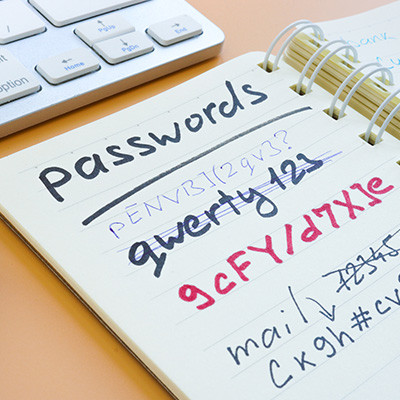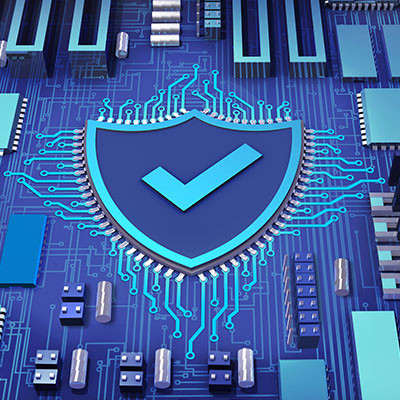With over $101 million in jewelry stolen, the recent Louvre heist was a costly success for criminals. However, French publications suggest the thieves may have encountered less resistance than an organization of the museum's stature should provide, thanks to a documented history of severe cybersecurity vulnerabilities.
This history offers a crucial lesson for all businesses: Foundational security flaws can undermine even the most complex physical protections. Let's examine the documented oversights and what they imply about the museum's current security posture.