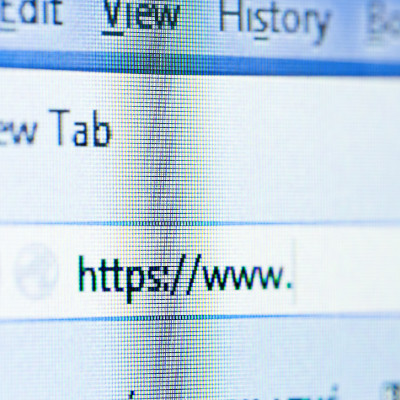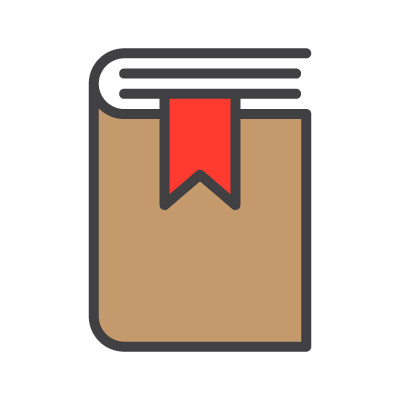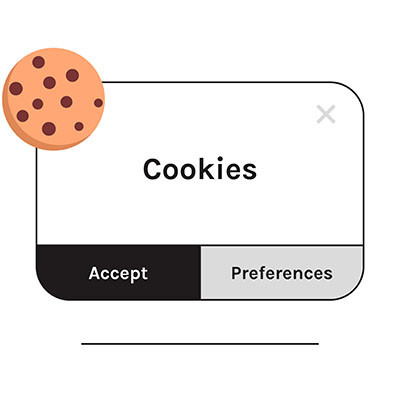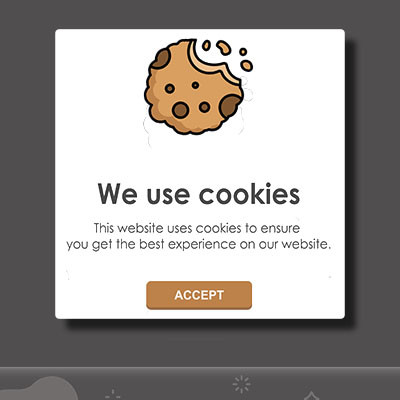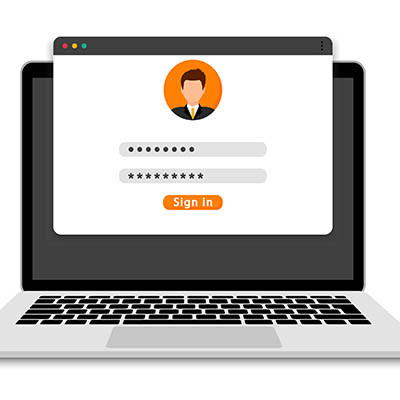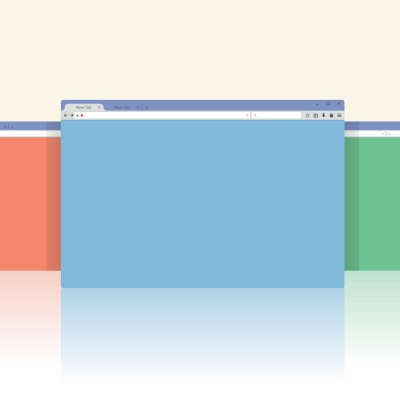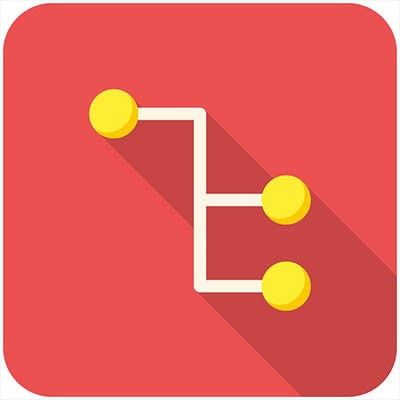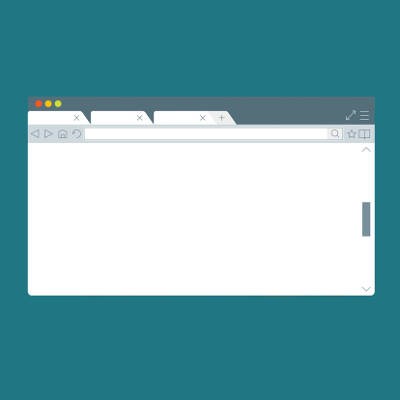Chances are you use your Internet browser more than any other tool on your computer, so why not make the most of it? Today, we’re focusing on how you can stay organized and productive with your web browser. We’ll cover all you need to know about tabs, including best practices and shortcuts that are sure to see a lot of use.
Global Tech Solutions Blog
While most browsers offer a bookmark feature, allowing a user to save certain web pages for repeated viewing, Google Chrome adds to this with an added functionality: Google Saved.
Previously known as Google Collections, Google Saved gives users a convenient place to keep track of things they want to return to later… similar to a bookmark, but more so.
If you’ve spent any time online, you’ve likely encountered ads popping up while you’re trying to read articles, watch videos, or scroll through social media. While some ads can be helpful, many people find them disruptive or invasive, which is why ad blockers have become popular. Have you ever wondered how exactly ad blockers work? Let’s break it down.
When someone mentions cookies, people usually think of delicious treats like gingersnaps, snowballs, or the world famous chocolate chip. But what about browser cookies? While they may not be tasty, they certainly deserve your attention. You've likely encountered website popups asking for cookie permissions, and understanding what you're agreeing to is crucial. In today’s blog, we'll explain what browser cookies are, how they work, and why they are sometimes more beneficial than the sweet kind..
Many web browsers, like Google Chrome, have features that allow for convenient password-keeping, but at the cost of considerable cybersecurity risks. We recommend that all businesses utilize a password management tool, but preferably not one that is built into a web browser. Why? We’re glad you asked!
You’d be hard-pressed to find a business that doesn’t rely on the Internet in some way, and everyone uses web browsers as a method of interfacing with the Internet. These browsers, however, are not necessarily the most secure applications by default. With some adjustments to the features, you too can optimize security and privacy when using your preferred web browser.
Passwords are quite literally everywhere nowadays. With so much of modern life now controlled or held within user accounts, keeping your passwords both secure and straight in your head is crucial. Many web browsers now offer some built-in password management utility to help make this process more convenient for the user, but is this option available at the cost of security?
Browser extensions are nifty little programs that can be implemented into your web browser itself, adding onto its capabilities and utility… at least, that’s the concept. Unfortunately, these programs also give cybercriminals a means of secretly launching an attack. The security firm Avast recently identified 28 such third-party extensions that have been installed—according to the download numbers, at least—by about three million people on Google Chrome and Microsoft Edge combined.
With its all-purpose functionality really coming to the forefront in the office, your Internet browser is likely one of your most used computer programs. Considering that so much of your time is spent using the Internet, we thought it would make sense to share a few shortcuts to make it more efficient for you.
The use of a browser’s tabs has become the default way that many people move around the web. In fact, there’s a good chance that this blog is just one of many browser tabs you have queued right now. However, there’s an equally good chance that you aren’t using browser tabs to their full potential. For this week’s tip, we’ll explore some of the features that browser tabs offer.
For most users the Internet browser is one of the most utilized applications on their computer or mobile device. With the influx of aggressive problems, it is mighty useful to know which Internet browser is the best for keeping your data, identity, and network secure. Today, we will take a look at the five most popular Internet browsers found on desktop and laptop computers and decipher which are the most reliable.