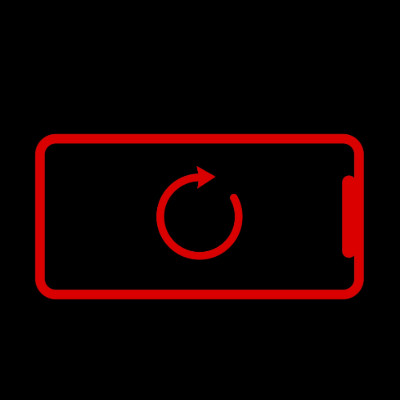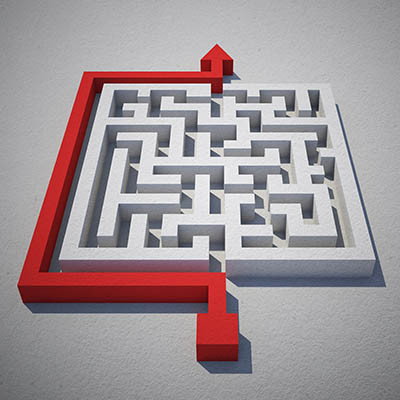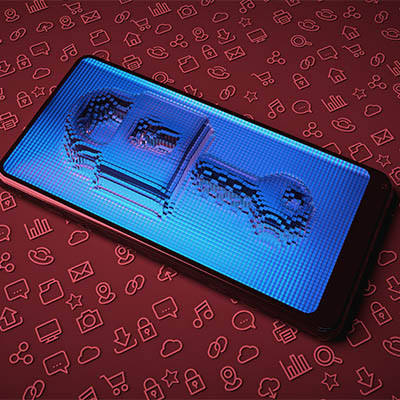When was the last time you actually powered down your Android smartphone and gave it a much-needed restart? Chances are you go way too long in between restarts, but what if the reason you haven’t done so recently is because you can’t? Whether it’s wear and tear on your power button or some other issue, it’s good to have alternative ways to restart your Android operating system. Today, we want to show you how.
Global Tech Solutions Blog
There are a lot of emojis out there, but sometimes you might find yourself in a situation where just one isn’t going to fulfill your needs. Google has created a Gboard mobile keyboard feature called Emoji Kitchen, allowing users to mix and match emojis in fun new ways. You can create new emojis by blending two together.
What’s the plan if you ever lose your phone—or worse, some sneaky thief swipes it right out of your hands? Panic? Cry? Retrace your steps like a detective in a crime drama? Let’s be real—losing your phone is a nightmare. Not only are you cut off from memes, group chats, and your entire digital life, but your data, privacy, and security are also suddenly up for grabs. The usual solution? Wipe the device, cross your fingers, and hope for the best.
The Android operating system offers a litany of additional features and shortcuts in most applications… all you have to do is long-press an application’s icon to pull up a contextual menu of shortcuts. Naturally, Google’s applications are no exception.
Let’s review some of Google’s application capabilities as they appear in these shortcut menus.
When you download a program or application to your computer, you must install it through its operating system. The same is true for your Android smartphone, but the file names are a bit different, and the process is a little more convoluted… and for good reason. Today, we want to walk you through how APK files work and why it might not be a good idea to install them on your device in the traditional sense.
In April 2023, Google made a statement claiming that the Android platform would be able to archive unused applications with the intention of preserving storage space on the device. This came with a caveat: it would only do so if the device was almost out of available space. This auto-archiving feature, however, was released to a pleasant little surprise; it is available to all users, regardless of how much storage space is left on the device.
Android users, you might have noticed that your applications drawer can get cluttered pretty quickly. If you find it difficult to navigate or find the apps you are looking for, then you’ll be relieved to know that you have a couple simple options available to help your navigation be more manageable. You can even go to specific screens within your applications.
It’s natural for your mobile device’s battery to drain over time, especially as it gets a bit on the older side, but there are also applications that are notorious for causing faster battery drainage than you might prefer. Today, we’re going to help you identify the problem apps on your devices and provide opportunities to address them.
Managing storage space on your Android device can be a bit of a challenge, but you can make it easier through the use of automatic app archiving. If you download apps frequently, then you might encounter situations where you have too little storage on your device, but this situation can be fixed with a quick auto-archive feature that will be available eventually for Android users.
How organized are your contacts stored in your Android smartphone? Chances are that, as a business professional, you might have several duplicate contacts in your phone, some from just asking for peoples’ contact information, some imported from your email application, and others from who knows where. Let’s discuss how you can merge duplicate contacts into one entry in your contact application, making for a much more organized list.
Sometimes you just want to look at your phone without squinting at the screen to read small text. In cases like this, you can change the display size of your Android’s screen. To get started, simply follow the directions in this blog article. Before you know it, you’ll be browsing your phone without having to strain your eyes.
While you’re using your device, it will store data in a temporary location called the cache. In order for your device to operate as well as it can, you might find yourself in need of a good ol’ cache-clearing. You can do this on the device level and on the application level. Let’s take a look at how you can do this for your Android device.
While you’ll probably hear us recommend that you update as soon as possible at every opportunity, the source of these updates is important to consider. This is especially the case now that mobile security firm Zimperium has discovered a new mobile spyware that pretends to update your mobile device… but actually steals data and monitors the user’s search history and location.
With a global market share of 71.9 percent, the Android operating system that Google provides is well and away the most utilized there is today. Despite the fact that different phone manufacturers will fiddle with the OS to fit into the devices they create, Android tends to be pretty stable—which is part of the reason why many users were surprised around March 22nd, 2021. This is when these users discovered that their applications were crashing incessantly.
For many people, their mobile device contains a mixture of sensitive information and personal details. In some cases, some of the data isn’t even theirs—instead, it belongs to their workplace. Naturally, this makes many people less inclined to share the use of their device, but most people also want to avoid being rude.