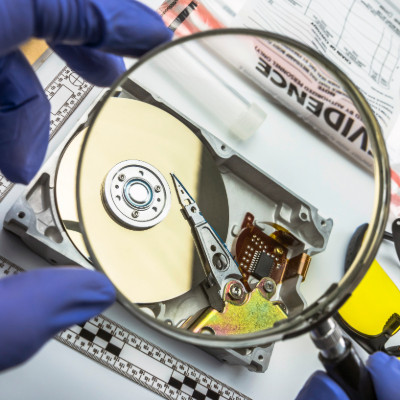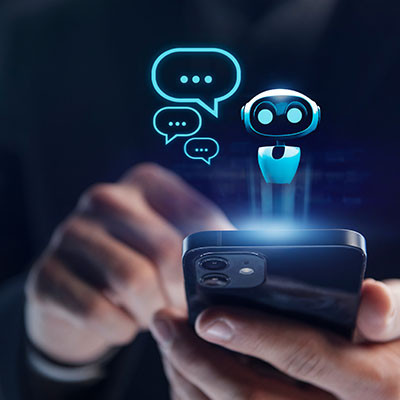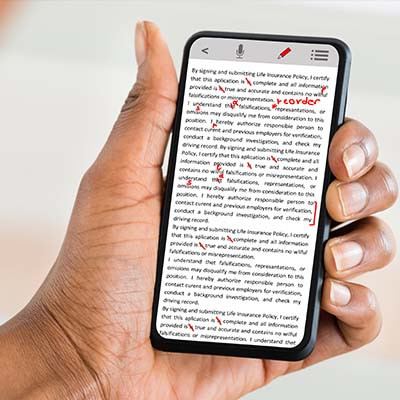How much data do your devices contain about your life? What would you do if law enforcement suddenly wanted access to it? Even if you’re a typical law-abiding citizen, you want to prioritize data privacy, but businesses also have an obligation to handle consumer information in a responsible way. Here’s what you need to know about law enforcement and access to your data.
Global Tech Solutions Blog
What’s the plan if you ever lose your phone—or worse, some sneaky thief swipes it right out of your hands? Panic? Cry? Retrace your steps like a detective in a crime drama? Let’s be real—losing your phone is a nightmare. Not only are you cut off from memes, group chats, and your entire digital life, but your data, privacy, and security are also suddenly up for grabs. The usual solution? Wipe the device, cross your fingers, and hope for the best.
Having your team connected through mobile, especially with access to collaboration and communication tools, is the new normal in business. Many organizations take advantage of the ubiquity of smartphones and either provide mobile devices to their staff or utilize the built-in options on many of today’s newest mobile OSs that allow them to put an encrypted work profile on; effectively adding mobility to your business without a huge capital investment. Regardless of what option you choose, you need to have management software in place if you are going to trust your employees to have access to company information outside of the office.
The smartphone market used to be a hallmark of innovation, but nowadays, aside from the folding form factor, smartphone manufacturers have decided that the technology works, more or less, the same. What does this decline in innovation mean for you and your business? It might actually not be all that bad.
Artificial intelligence (AI) is rapidly transforming the technology landscape, and mobile devices are at the forefront of this revolution. As smartphones and tablets become increasingly powerful and sophisticated, they are becoming ideal platforms for running AI applications. This trend is driven by several factors, including:
Now that smart mobile devices are a mainstay in business, the landscape will never be the same again. Your organization needs to have a plan to acquire, manage, maintain, and secure these devices. Businesses generally choose either Bring Your Own Device (BYOD) or Corporate-Owned, Personally Enabled (COPE), depending on their needs.
You might have noticed the mobile technology around you, like smartphones, tablets, and wearables, getting noticeably stronger in recent years. As their strength increases, so too does their power expenditure, demanding more effective batteries and charging technologies as a result. Today, we want to look at the ever-fascinating topic of batteries for mobile technology and how innovations can help to fuel change in device design.
Many individuals were skeptical about foldable phones when they were first introduced, all thanks to higher prices and stories about how fragile they are. That said, those who have stuck with the concept have contributed to the excitement and built it up to be a legitimate option that actually makes sense.
Autocorrect is one of those things that you either love or hate, depending on how many times it has saved you from embarrassment or been a source of embarrassment. Without appropriate context, it can sometimes struggle to offer you appropriate suggestions. Thankfully, you can make autocorrect work a bit better for you, and if you are just sick of it altogether, you can disable it.
Travel has become pretty commonplace for businesses, and today, business travelers can do more than ever thanks to dynamic mobile computing tools. In this month’s newsletter, we will outline some of the most important mobile technologies available to help serve a business while its people are on the move.
Often smartphones are a double-edged sword for businesses: on one hand, they are a great money saver if an employee is willing to use their own for business purposes, but this does leave your business vulnerable in a few ways. Fortunately, if the benefits are something you can't function without, the vulnerabilities are simple enough to shore up with something called mobile device management.
For many people, their mobile device contains a mixture of sensitive information and personal details. In some cases, some of the data isn’t even theirs—instead, it belongs to their workplace. Naturally, this makes many people less inclined to share the use of their device, but most people also want to avoid being rude.
In our last blog we gave you some advice on what to do if your phone has gone missing, but if it has been stolen or lost for good, there are more pressing issues than the anger and loss you feel; you need to ensure that you and the people you do business with are protected. Let’s take a look at what you need to do to make that happen.
Imagine for a second you are out to a socially distant dinner date with the friends that you barely get to see. You wrap up dinner and say your goodbyes and when you get to your car you realize that you don’t have your phone. COMPLETE PANIC! Your whole life is on your phone. Now imagine that when you went back to the restaurant to get your phone, it wasn't anywhere to be found. We’ll talk you through how to proceed.
Mobility is important to today’s workers and can be valuable to many different types of businesses; so much so that businesses demand that employees stay connected. Sometimes, especially when in public, this can become a social problem. Today, we will discuss mobile phone etiquette and five ways that you can improve yours.